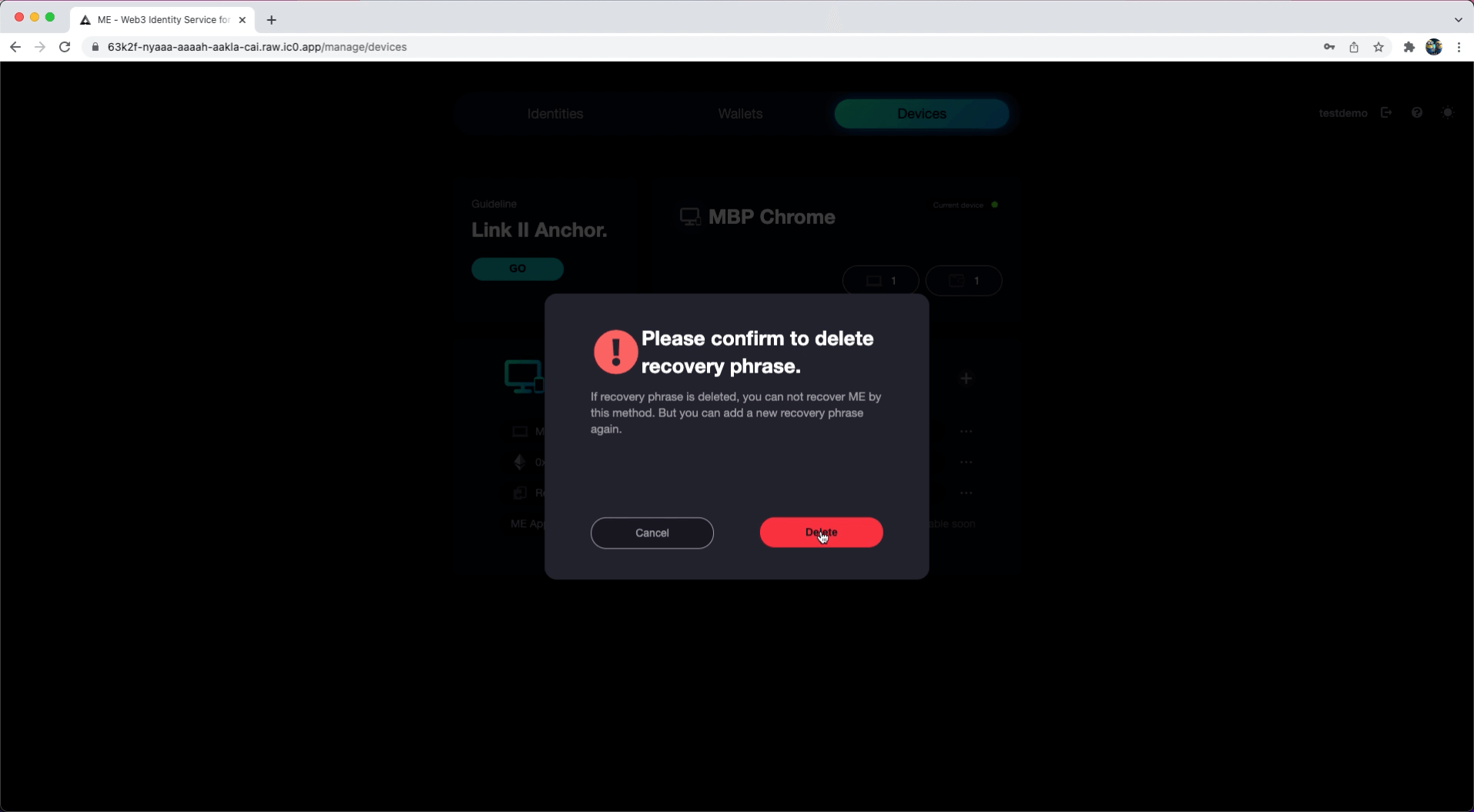Recovery phrase
When you create ME, you will be prompted to back up a recovery phrase as a recovery mechanism.
You can choose to do this at any time, but note that you will need the recovery phrase to recover the Identity Anchor if you no longer have access to authorized devices. Without it, you will be locked out of any DApps that require ME.
If you have set up a recovery phrase, you can regain access to your identity.
A recovery phrase consists of 24 English words. Never disclose or lose the recovery phrase. Anyone with your recovery phrase can get full access to your identity.
You can only read your recovery phrase when you backup it. It is the only way to recover your identity. Therefore, we recommend you backup your recovery phrase carefully and as soon as possible.
Notice: The recovery phrase is not the same as the mnemonics of other wallets. It is just one method to recover ME. Therefore, it can be deleted and regenerated.
Please follow the instructions below to backup your recovery phrase.
Add recovery phrase.
STEP 1: You can get into this page after signing up and click the 'Add' button in the dashboard.
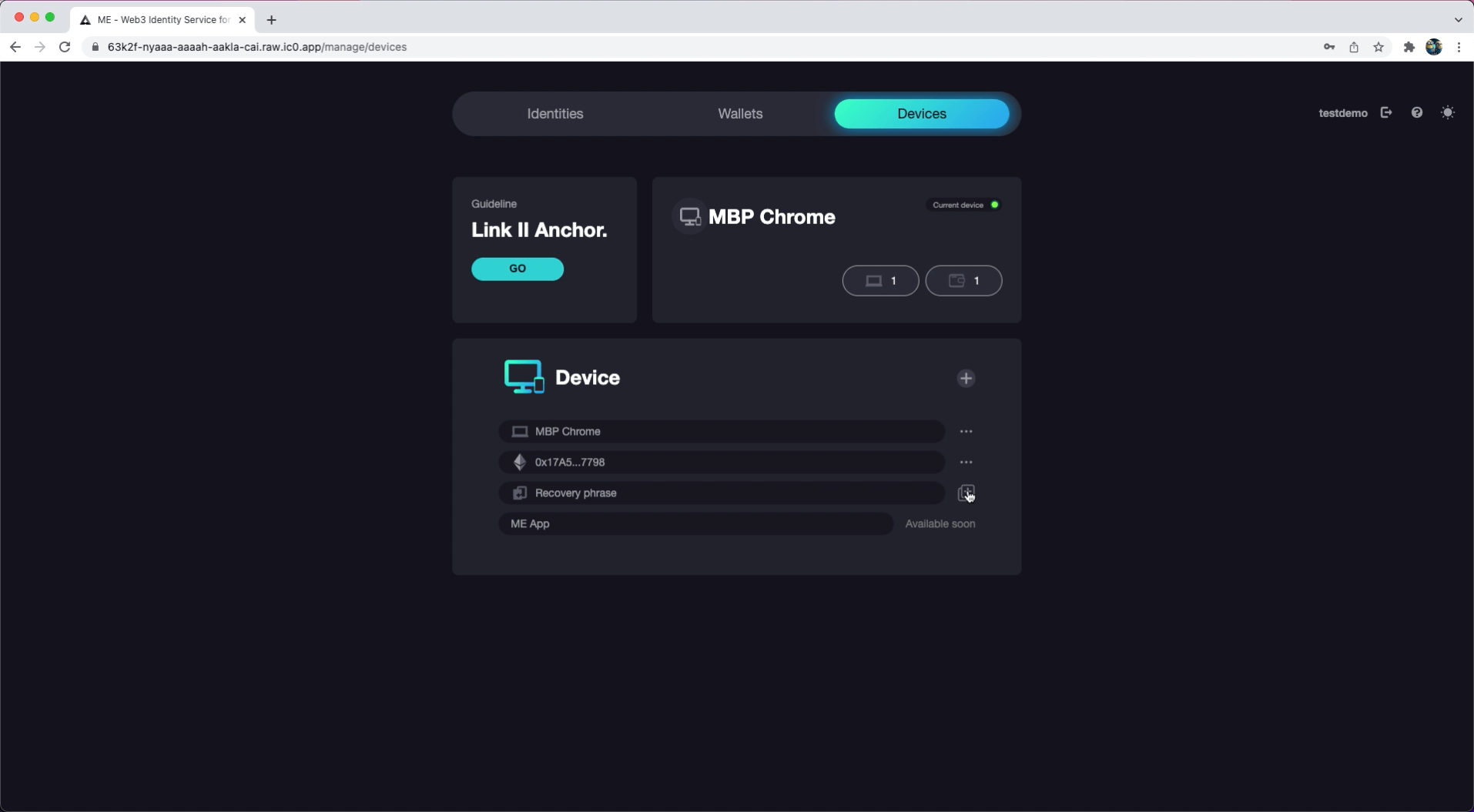
STEP 2: Click 'Backup now'.
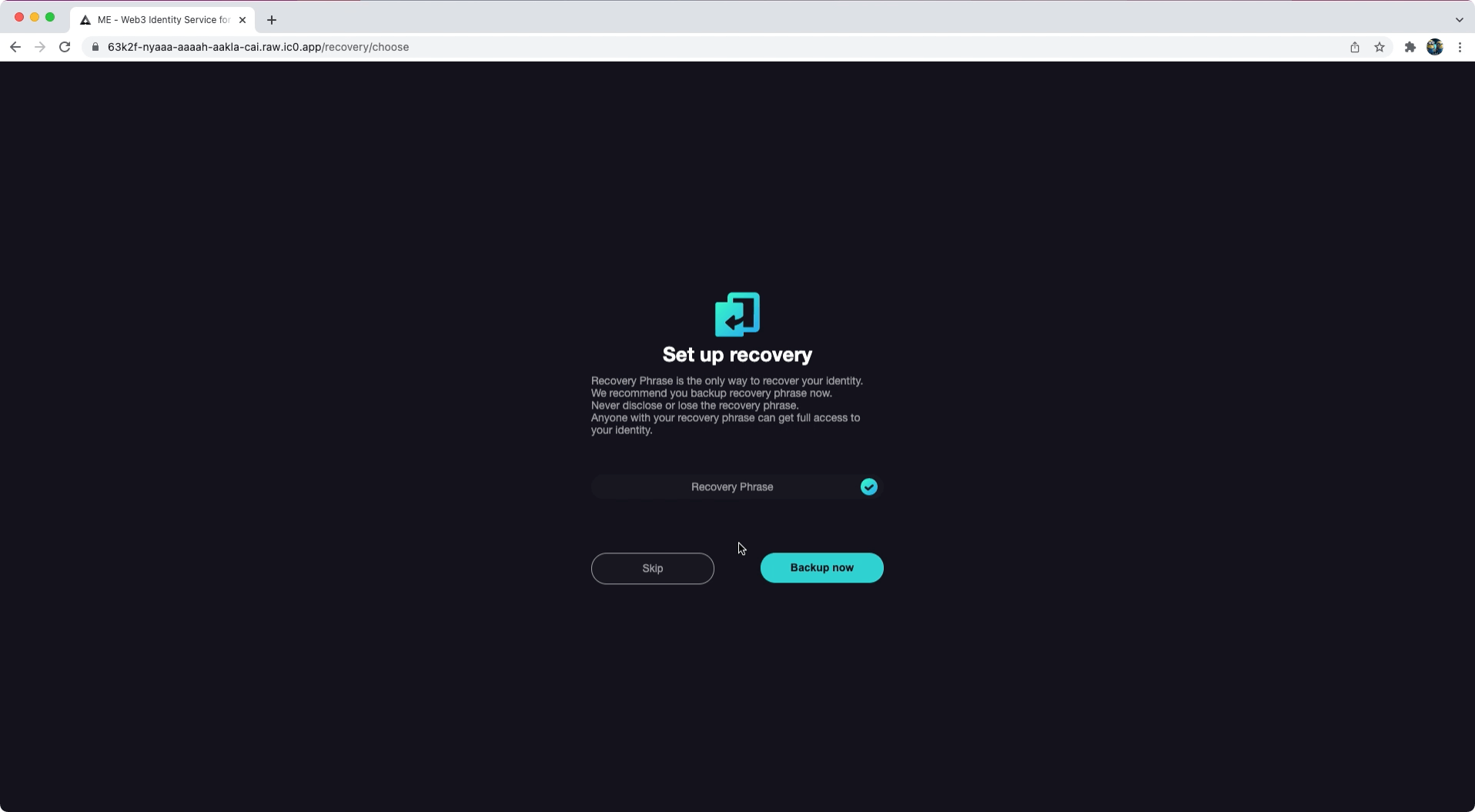
STEP 3: Click 'Next' and return to the dashboard.
We suggest writing the recovery phrase down on paper and keeping it safe.
You can copy the recovery phrase and paste it somewhere only you can access.
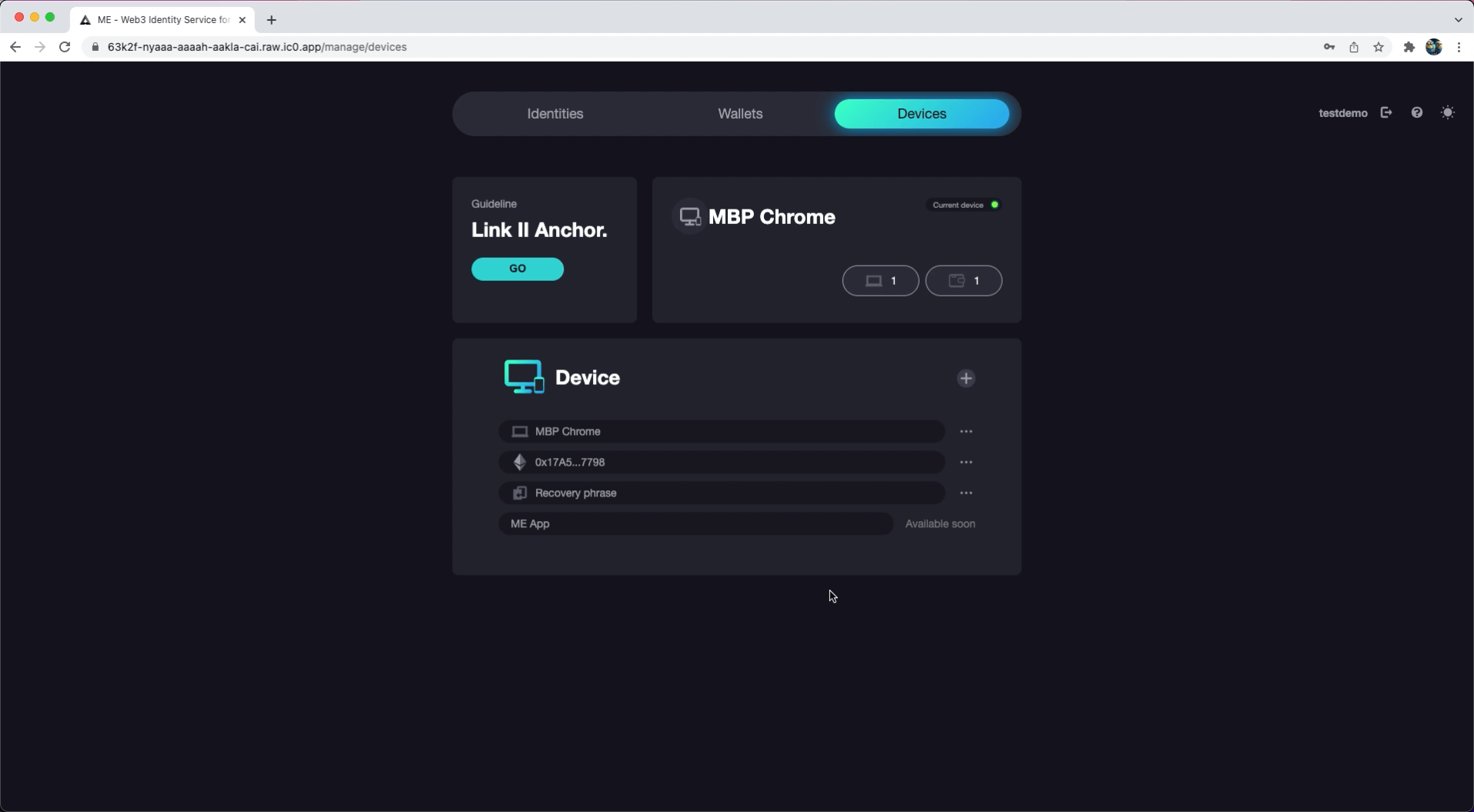
Delete recovery phrase
Recovery phrases are a method to retrieve identity. It's not the same as mnemonics of other blockchain wallets. You can delete and regenerate the recovery phrase at any time.
STEP 1: Click '...' button.
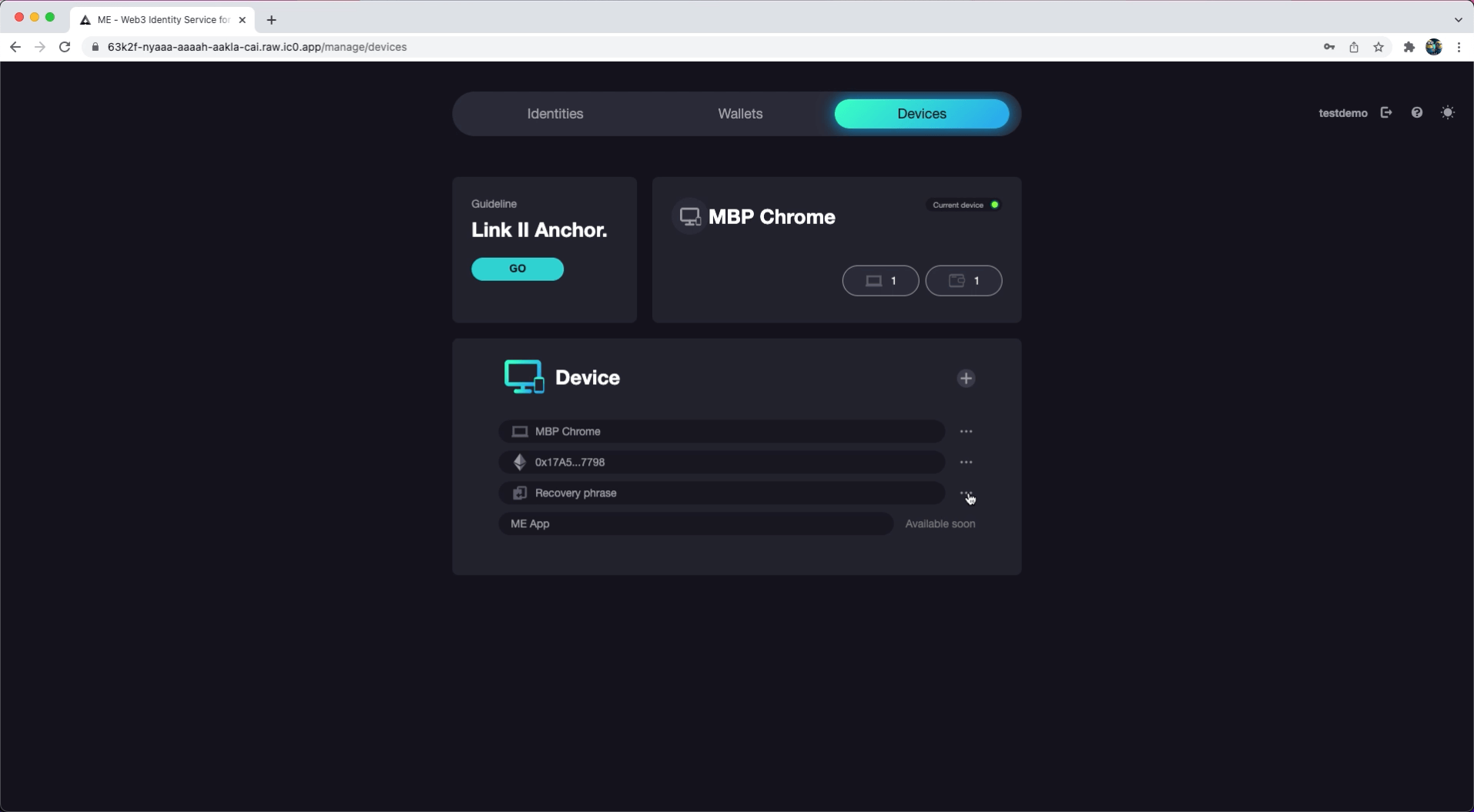
STEP 2: Click 'Delete' button.
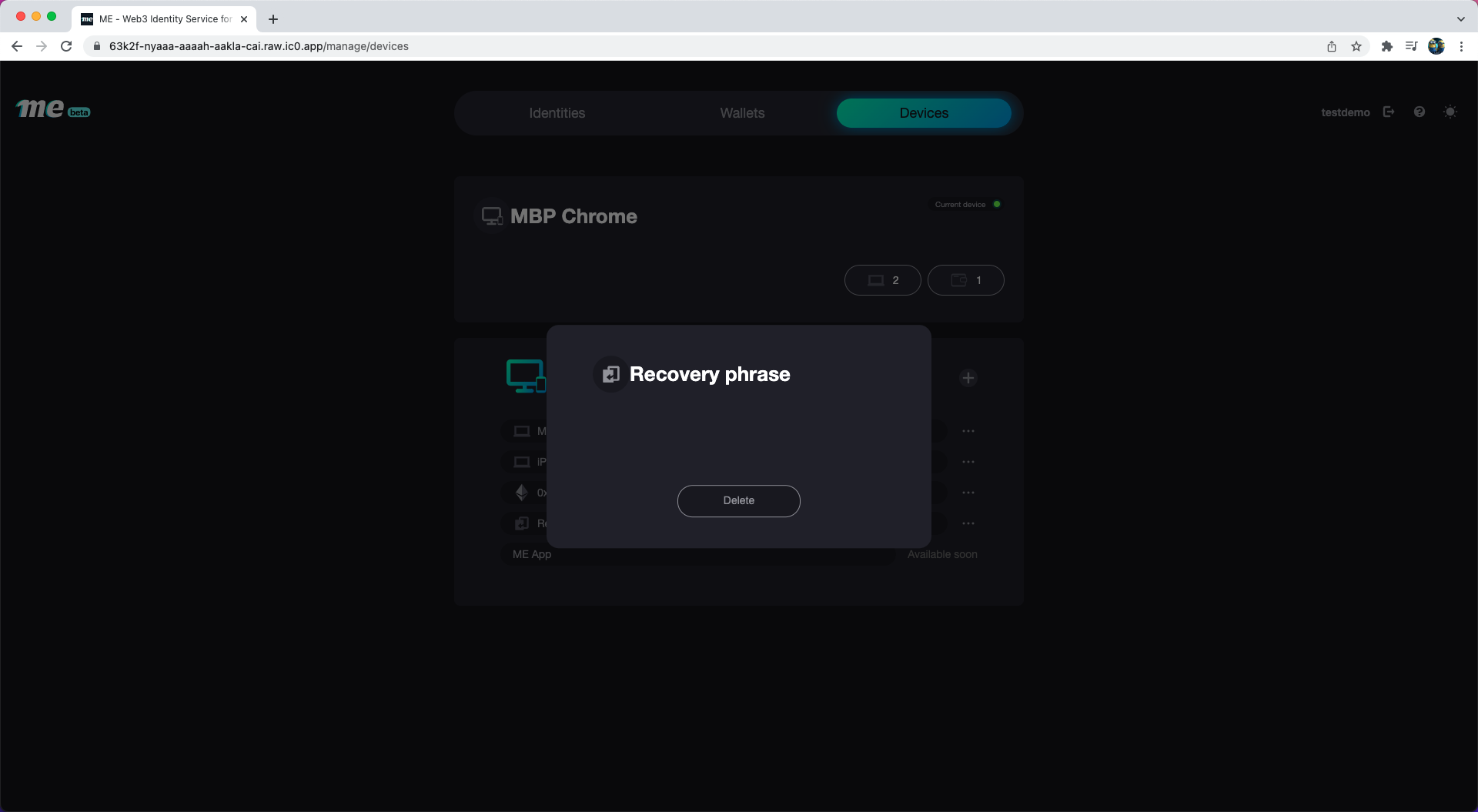
STEP 3: Confirm to delete your recovery phrase.